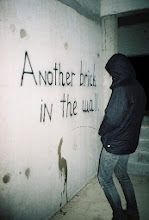So I decided to do candid, because I think there is so much emotion in a candid shot. What the scene is, the person is doing/thinking. So here are some photos:

this is a self portrait that was a candid shot. Flash was used. Color adjustments were used. Exposure adjustments and brightness and contrast adjustments were used. I was messing around nothing too serious.


This was a random shot from over the weekend. She held the feather up to her eye and I decided to snap a shot. Color filter was used and I messed with the exposure and contrast.


Another random shot from over the weekend, not too much editing here, haha just the essence of matt. tried decreasing the exposure around the edges.


A picture of a friend at a friends house. He was the only one that knew I was taking a picture so I blurred out the background using both gaussian and motion blur. I Played with the curves in the photo as well as making it more sharp and having the focal point be on him.


this was a candid shot I took of my friends. I loved the background and the movement in this. I decreased the exposure around the edges as well as making it more red on the edges giving it a different feel. The sky was too white so I needed to add something to it.


This is just a picture of Steve the security guard at MIAD. I just took a snap shot of him doing his daily work decreasing the exposure around the edges and desaturating it.